Adding New Provinces
In eQuinox, Provinces and States are maintained as "Jurisdictions". To add a new jurisdiction to the system, the user must:
-
Access the Maintain Domain Definitions form. The path to this form is as follows: Maintenance/System Admin/Codes and Definitions/Maintain Domain Definitions.
-
From the drop down list in the Definition Name field, the user must select the Jurisdiction option.
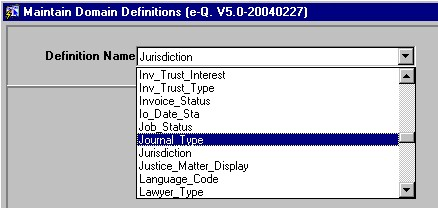
-
All existing jurisdictions will be displayed in the bottom block of the form.
-
Click the New Record button on the menu bar or press [F6].
-
Enter the Code and Description for the new jurisdiction record.
-
Click the Save button on the menu bar or press [F10].